General
Subject Information
Subject name
The subject name is a required identifier that helps you distinguish between different ticket subjects on your TicketBot dashboard. Each subject must have a unique name within your server.
Where this name appears:
- The subject settings page on your dashboard
- Ticket history and stats
- Internal logging and reporting
- Subject selection when creating tickets via commands
Important notes:
- This is an internal name primarily for administrative purposes
- Users may see this name when selecting ticket subjects (depending on your setup)
- Choose descriptive names like "Technical Support", "Bug Reports", or "Sales Inquiries"
- You can change this name at any time without affecting existing tickets
The subject name helps you organize and manage different types of support requests efficiently.
Disable creation of tickets
Enable this toggle to prevent users from creating tickets directly under this subject. This is particularly useful when implementing a hierarchical subject structure with parent and child subjects.
When to use this:
- Creating organizational parent subjects that group related child subjects
- Implementing category-based ticket systems
- Setting up inherited settings across multiple related subjects
- Temporarily disabling a ticket type without deleting the subject configuration
How it works:
- The subject remains visible in your dashboard for configuration
- Child subjects can inherit settings from this disabled parent subject
- Users cannot select this subject when creating tickets
- Existing tickets under this subject remain accessible
Example setup
Scenario: You run a gaming community with multiple games
Create a parent subject called "Game Support" with common settings like:
- Welcome messages
- Staff roles
- Ticket categories
- Permission templates
Then create three child subjects that inherit these settings:
- Roblox Support
- FiveM Support
- Minecraft Support
Enable "Disable creation of tickets" on the "Game Support" parent subject. Users can only create tickets under the specific game subjects (Roblox, FiveM, or Minecraft), but all three inherit the common configuration from the parent. This saves time and ensures consistency across related ticket subjects.
Staff Management
Staff roles
Define which Discord roles have staff permissions for this specific subject. Staff members can view, respond to, and manage tickets, while regular users can only access their own tickets.
How it works:
- Select one or more Discord roles from your server
- Only members with these roles can act as support agents for this subject
- Server administrators always have staff access regardless of role assignments
- Different subjects can have different staff roles for specialized support teams
Key features:
- Role-based access control - Limit ticket visibility to authorized support staff only
- Specialized teams - Assign different roles to different ticket subjects (e.g., "Tech Support" role for technical tickets)
- Flexible permissions - Combine multiple roles for larger support teams
- Automatic management - Adding/removing roles from users instantly updates their ticket access
Example use cases:
- Assign a "Support Team" role to general support tickets
- Use "Developer" role for bug report tickets
- Create "Billing Team" role for payment-related tickets
- Set up "Moderator" role for community issue tickets
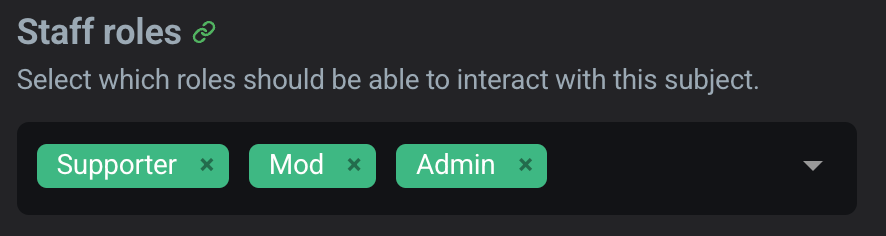
TIP
Make sure your staff members have the appropriate role assigned in your Discord server. Without the designated role, they won't be able to see or interact with tickets, even if they have other server permissions.
Ticket Formatting
Ticket name format
Customize how ticket channel names appear in your Discord server using dynamic placeholders. This helps you quickly identify tickets at a glance and maintain organized channel lists.
How to use:
- Enter a format string in the text field
- Use placeholders (wrapped in curly braces) that get replaced with actual values
- Combine text and placeholders to create meaningful channel names
- Changes apply to new tickets only (existing tickets keep their names)
Available Placeholders:
| Placeholder | Description |
|---|---|
{author.id} | The Discord user ID of the ticket creator |
{author.name} | The display name of the ticket creator |
{author.avatar} | The avatar URL of the ticket creator |
{author.mention} | Mentions the ticket creator (e.g., <@123456789>) |
{subject.id} | The unique ID of the subject |
{subject.name} | The name of the subject |
{subject.count} | Sequential counter for tickets in this subject |
{ticket.id} | The unique ID of the ticket |
{ticket.name} | The name of the ticket |
{ticket.channelId} | The Discord channel ID of the ticket |
{ticket.link} | Direct link to the ticket on the dashboard |
{server.id} | The Discord server ID |
{server.name} | The name of the Discord server |
{server.logo} | The server icon URL |
More Information
Character limiting:
All placeholders can be limited to X characters by adding [X] after the placeholder.
- Use positive numbers [X] to get the first X characters
- Use negative numbers [-X] to get the last X characters
Examples:
- {author.name}[4] - First 4 characters of username
Alexander→alex
- {author.name}[-4] - Last 4 characters of username
Alexander→nder
- {subject.name}[10] - First 10 characters of subject
Technical Support→technical-s
- {subject.name}[-7] - Last 7 characters of subject
Technical Support→support
Example formats:
| Format | Example Output | Use Case |
|---|---|---|
ticket-{subject.count} | ticket-0042 | Simple numbered tickets |
{author.name}-support | johndoe-support | User-focused naming |
{subject.name}[8]-{subject.count} | techsupp-0042 | Compact format |
{author.name}[6]-{subject.count} | alexan-0042 | Balanced format |
Best Practices
- Keep names under 25 characters for better readability
- Use lowercase and hyphens for Discord channel name compatibility
- Include counters
{subject.count}for unique identification - Avoid special characters that Discord doesn't allow in channel names
